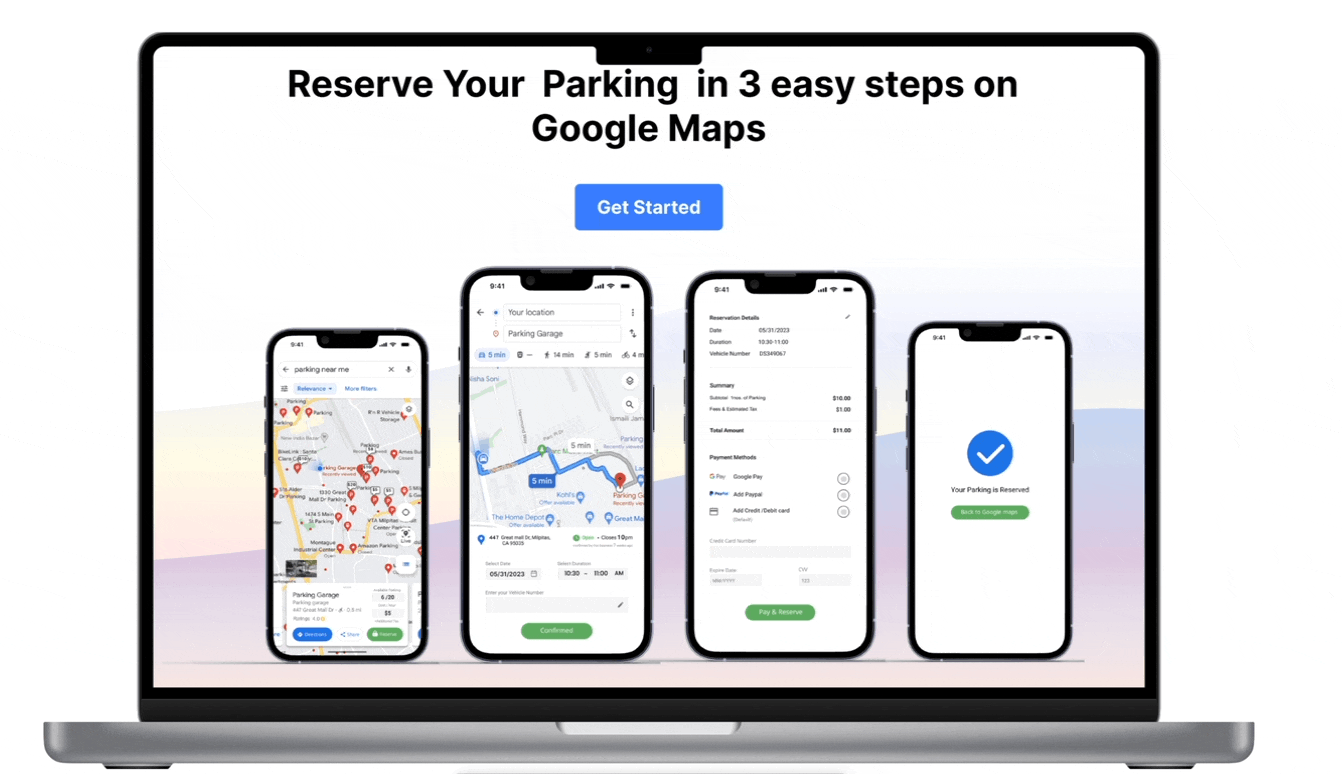Park at Ease
"Park at Ease" is a distinctive feature integrated into Google Maps, designed to significantly enhance user experiences when it comes to finding available parking spaces.

A Tale of Struggle in Search of Parking

Let me share a quick tale about Lisa and her dog Jenny .
A story that might resonate with your own struggles to find an available parking spot in the United States.
PROBLEM
Struggles in Locating an Available Parking Spot
Google Maps simplifies navigation within parking areas, yet occasionally, locating an available parking spot can be challenging. Consequently, users might need to drive to another parking area, uncertain about the availability of spaces there.
MARKET RESEARCH
Parking challenges in the United States
To gain insights into the situation in the United States, I conducted market research and discovered that drivers are facing growing challenges and frustration in finding parking spaces.

Over $345 each is spent in terms of time, fuel, and emissions.
In New York City, the most affected urban region in the U.S., drivers spend an average of 107 hours annually hunting for parking spots, resulting in an estimated cost of $2,243 per driver and a total expense of $4.3 billion for the city, according to the report.This clearly underscores the urgency of addressing the problem of parking search challenges without delay.


INRIX
Credit: GRAPHIC George Petras, USA TODAY
USER RESEARCH
Unveiling Google Maps Usage for Parking Needs through In-depth Research
To gain insights from users' viewpoints, I conducted user research centered around individuals using Google Maps for parking-related needs. I interviewed a group of 10 individuals, querying them about their usage of Google Maps and their experiences in finding parking spots.
Empathy Map

QUALITATIVE RESEARCH
Insights from User Research on Google Maps Usage
To gain insights from users' viewpoints, I conducted user research centered around individuals using Google Maps for parking-related needs. I interviewed a group of 10 individuals, querying them about their usage of Google Maps and their experiences in finding parking spots.
Q
Whats your experience while searching a Parking spot ?

Alexa Young, CA
I am anxious about finding a parking spot when I arrive somewhere.
--- Melissa

Morgan James, NY
Navigating the search for a parking spot, even with Google Maps as our co-pilot, feels like a real-life game of "Hide and Seek" with invisible parking spaces!
--- Jack

Lisa Driver, MI
Locating an available parking space, especially on weekends, can be a challenging and time-consuming task.
---John
88%
of Users Struggle searching for vacant car parks
90%
of Users Thinks searching for car parkings is waste of time and money
75%
of Users feels a need for a feature displaying available car parking spaces.
BRAIN STORMING
Optimizing Parking Spot Reservations
To address the user's pain point, I opted to illustrate diagrams encompassing all the crucial user requirements aimed at resolving this issue.

Design Sketches



First Iteration of designs




The design was crafted to address a specific problem. However, it appears that the design has some drawbacks, as it seems a bit bulky due to unnecessary shadows. Efforts were made to modify the design to achieve a cleaner and more streamlined appearance.
FINAL HI-FI SCREENS
Revolutionizing Parking Search with Real-time Availability Information
These New feature simplifies the search for vacant parking spots by offering real-time information on parking availability and cost from different sources, enabling users to make informed decisions, ultimately saving time and reducing the stress of finding parking in congested areas.
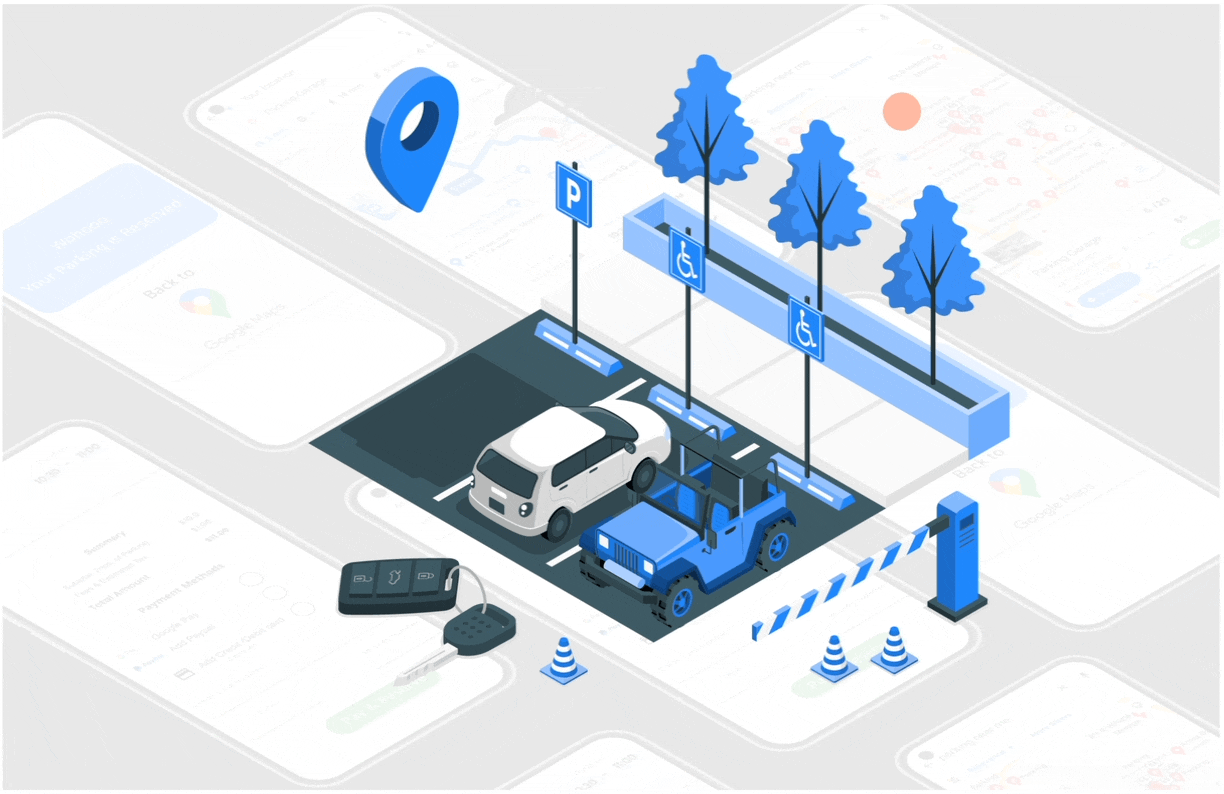
1. Optimizing Parking Solutions
In this comparison, you can see the original Google Maps interface alongside my design. While I retained the layout, I introduced a new feature. The challenge was to uphold the existing design pattern while seamlessly integrating the new element.
Existing Google Map Design

Design modified

Redesigning the Card Design for Effortless Tracking & Reservation of Parking Spaces
2. Reserve parking
In a streamlined process, I designed a system that allows users to effortlessly reserve a parking spot. Simply select the desired date and time, input your vehicle number, and confirm your reservation.

Easy Parking Reservation
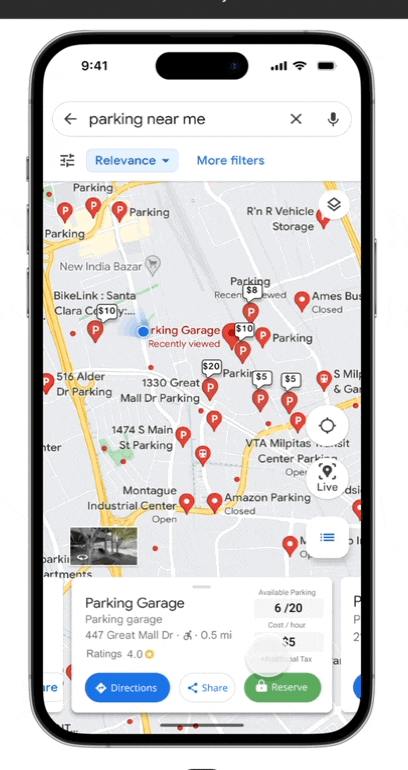

3. Confirm and Pay
Crafted a straightforward payment summary page featuring various payment methods for parking transactions.


4. Reservation Done
Upon completing the reservation, users will receive a confirmation pop-up on their mobile screens and an email confirmation for their records. They can revisit this information at their convenience. Furthermore, they will be seamlessly redirected to the Google page for precise directions to the designated parking area.


Now Reserve Parking in 3 easy steps
In essence, "Park at Ease" embodies Google's commitment to leveraging technology to streamline daily activities, contributing to a smoother and more convenient navigation experience for users.